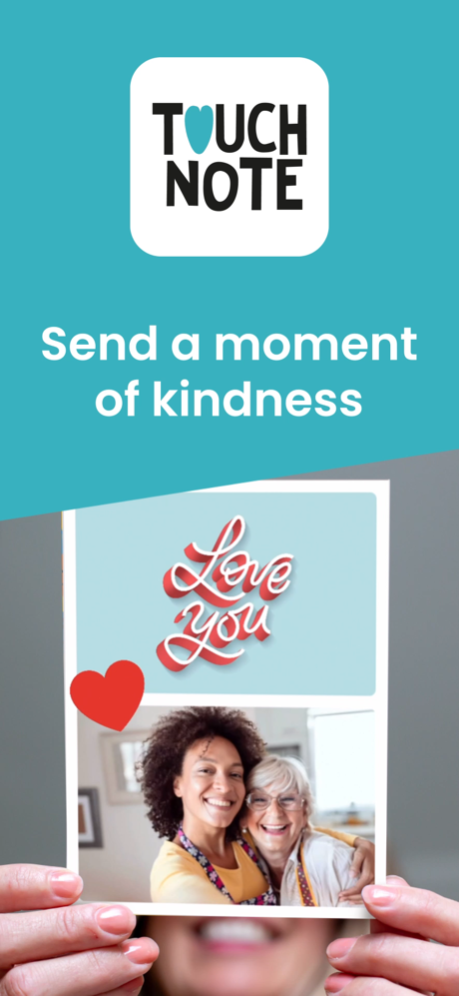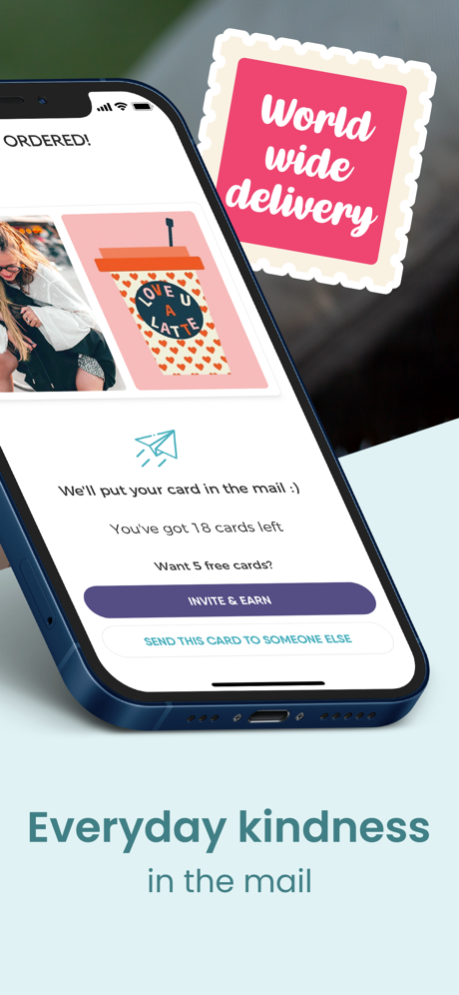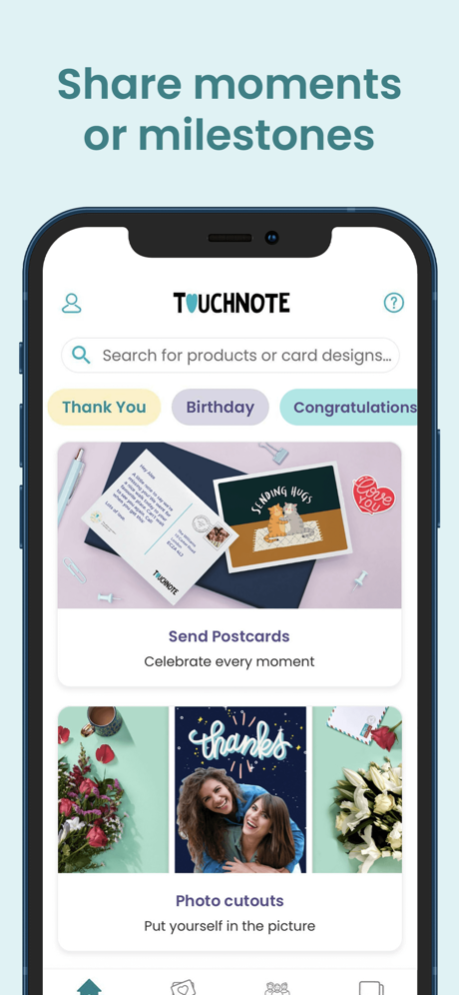TouchNote Custom Cards & Gifts 13.36.0
Free Version
Publisher Description
Make meaningful, real life connections today by pairing your favorite photos with 3000+ unique designs and incredible handpicked gifts.
Every moment, milestone or surprise hello is a way to show your care and spread kindness to everyone you love, no matter where in the world they are.
Ready to start sending? Let’s go!
1. Download the TouchNote app
2. Choose a sending plan or send one offs
3. Create cards with your favorite photos
4. Get generous with sweet gifts
5. Send straight from your phone to anywhere in the world
Join as a member, or send at your pace with one off, individual cards. Then tap into exclusive TouchNote features like:
- Exclusive photo cutouts
- Unique artwork
- Photo filters
- Travel stickers
- Location maps
- Customizable stamps
- Personalized messages
- Beautiful designs for everyday postcards, thank you cards, birthday cards, anniversary cards, wedding cards and more!
- Stress-free, worldwide delivery - just pay postage
Download the TouchNote app now to start sharing and sending your own unique, personalized photo cards.
Mar 25, 2024
Version 13.36.0
Our latest update introduces new and improved features alongside countless bug-busting enhancements for a smoother sending experience.
About TouchNote Custom Cards & Gifts
TouchNote Custom Cards & Gifts is a free app for iOS published in the Screen Capture list of apps, part of Graphic Apps.
The company that develops TouchNote Custom Cards & Gifts is TouchNote Ltd. The latest version released by its developer is 13.36.0.
To install TouchNote Custom Cards & Gifts on your iOS device, just click the green Continue To App button above to start the installation process. The app is listed on our website since 2024-03-25 and was downloaded 7 times. We have already checked if the download link is safe, however for your own protection we recommend that you scan the downloaded app with your antivirus. Your antivirus may detect the TouchNote Custom Cards & Gifts as malware if the download link is broken.
How to install TouchNote Custom Cards & Gifts on your iOS device:
- Click on the Continue To App button on our website. This will redirect you to the App Store.
- Once the TouchNote Custom Cards & Gifts is shown in the iTunes listing of your iOS device, you can start its download and installation. Tap on the GET button to the right of the app to start downloading it.
- If you are not logged-in the iOS appstore app, you'll be prompted for your your Apple ID and/or password.
- After TouchNote Custom Cards & Gifts is downloaded, you'll see an INSTALL button to the right. Tap on it to start the actual installation of the iOS app.
- Once installation is finished you can tap on the OPEN button to start it. Its icon will also be added to your device home screen.
Program Details
General |
|
|---|---|
| Publisher | TouchNote Ltd |
| Released Date | 2024-03-25 |
| Languages | English |
Category |
|
|---|---|
| Category | Graphic Apps |
| Subcategory | Screen Capture |
System requirements |
|
|---|---|
| Operating systems | ios |
Download information |
|
|---|---|
| File size | 215.48 MB |
| Total downloads | 7 |
Pricing |
|
|---|---|
| License model | Free |
| Price | N/A |
Version History
version 13.36.0
posted on 2024-03-25
Mar 25, 2024
Version 13.36.0
Our latest update introduces new and improved features alongside countless bug-busting enhancements for a smoother sending experience.
version 13.35.1
posted on 2024-02-29
Feb 29, 2024
Version 13.35.1
Our latest update introduces new and improved features alongside countless bug-busting enhancements for a smoother sending experience.
version 13.35.0
posted on 2024-02-14
Feb 14, 2024
Version 13.35.0
Our latest update introduces new and improved features alongside countless bug-busting enhancements for a smoother sending experience.
version 13.34.1
posted on 2024-01-19
Jan 19, 2024
Version 13.34.1
Our latest update introduces new and improved features alongside countless bug-busting enhancements for a smoother sending experience.
version 13.33.0
posted on 2023-12-08
Dec 8, 2023
Version 13.33.0
Our latest update introduces new and improved features alongside countless bug-busting enhancements for a smoother sending experience.
version 13.31.0
posted on 2023-11-23
Nov 23, 2023
Version 13.31.0
Our latest update introduces new and improved features alongside countless bug-busting enhancements for a smoother sending experience.
version 13.30.1
posted on 2023-11-17
Nov 17, 2023
Version 13.30.1
Our latest update introduces new and improved features alongside countless bug-busting enhancements for a smoother sending experience.
version 13.30.0
posted on 2023-11-08
Nov 8, 2023
Version 13.30.0
Our latest update introduces new and improved features alongside countless bug-busting enhancements for a smoother sending experience.
version 13.29.1
posted on 2023-10-26
Oct 26, 2023
Version 13.29.1
Our latest update introduces new and improved features alongside countless bug-busting enhancements for a smoother sending experience.
version 13.28.0
posted on 2023-10-04
Oct 4, 2023
Version 13.28.0
Our latest update introduces a new and improved refer-a-friend feature alongside countless bug-busting enhancements for a smoother sending experience.
version 13.27.0
posted on 2023-09-01
Sep 1, 2023
Version 13.27.0
Our latest update introduces a new and improved refer-a-friend feature alongside countless bug-busting enhancements for a smoother sending experience.
version 13.26.0
posted on 2023-08-01
Aug 1, 2023
Version 13.26.0
Our latest update introduces a new and improved refer-a-friend feature alongside countless bug-busting enhancements for a smoother sending experience.
version 13.25.1
posted on 2023-07-12
Jul 12, 2023
Version 13.25.1
Our latest update introduces a new and improved refer-a-friend feature alongside countless bug-busting enhancements for a smoother sending experience.
version 13.25.0
posted on 2023-07-06
Jul 6, 2023
Version 13.25.0
Our latest update introduces a new and improved refer-a-friend feature alongside countless bug-busting enhancements for a smoother sending experience.
version 13.24.0
posted on 2023-06-12
Jun 12, 2023
Version 13.24.0
Our latest update introduces a new and improved refer-a-friend feature alongside countless bug-busting enhancements for a smoother sending experience.
version 13.20.1
posted on 2023-05-09
May 9, 2023
Version 13.20.1
Our latest update introduces a new and improved refer-a-friend feature alongside countless bug-busting enhancements for a smoother sending experience.
version 13.19.0
posted on 2023-04-18
Apr 18, 2023
Version 13.19.0
Our latest update introduces a new and improved refer-a-friend feature alongside countless bug-busting enhancements for a smoother sending experience.
version 13.18.0
posted on 2023-04-03
Apr 3, 2023
Version 13.18.0
Our latest update introduces a new and improved refer-a-friend feature alongside countless bug-busting enhancements for a smoother sending experience.
version 13.17.2
posted on 2023-03-27
Mar 27, 2023
Version 13.17.2
Our latest update introduces a new and improved refer-a-friend feature alongside countless bug-busting enhancements for a smoother sending experience.
version 13.8.1
posted on 2022-08-11
Aug 11, 2022 Version 13.8.1
Now you can send gifts with your cards! Plus, we’re offering new membership and pay as you go packages so you can send as many cards as you want. This release we’ve also made some big improvements behind the scenes that will make your TouchNote experience even smoother.
version 13.5.0
posted on 2022-05-10
May 10, 2022 Version 13.5.0
Now you can send gifts with your cards! Plus, we’re offering new membership and pay as you go packages so you can send as many cards as you want. This release we’ve also made some big improvements behind the scenes that will make your TouchNote experience even smoother.
version 13.4.0
posted on 2022-04-15
Apr 15, 2022 Version 13.4.0
Now you can send gifts with your cards! Plus, we’re offering new membership and pay as you go packages so you can send as many cards as you want. This release we’ve also made some big improvements behind the scenes that will make your TouchNote experience even smoother.
version 13.3.1
posted on 2022-04-01
Apr 1, 2022 Version 13.3.1
Now you can send gifts with your cards! Plus, we’re offering new membership and pay as you go packages so you can send as many cards as you want. This release we’ve also made some big improvements behind the scenes that will make your TouchNote experience even smoother.
version 13.1.0
posted on 2022-02-15
Feb 15, 2022 Version 13.1.0
Now you can send gifts with your cards! Plus, we’re offering new membership and pay as you go packages so you can send as many cards as you want. This release we’ve also made some big improvements behind the scenes that will make your TouchNote experience even smoother.
version 13.0.1
posted on 2022-01-28
Jan 28, 2022 Version 13.0.1
Now you can send gifts with your cards! Plus, we're offering new membership and pay as you go packages so you can send as many cards as you want. This release we've also made some big improvements behind the scenes that will make your TouchNote experience even smoother.
version 12.22.2
posted on 2022-01-10
Jan 10, 2022 Version 12.22.2
Now you can send gifts with your cards! Plus, we’re offering new membership and pay as you go packages so you can send as many cards as you want. This release we’ve also made some big improvements behind the scenes that will make your TouchNote experience even smoother.
version 12.22.1
posted on 2021-12-15
Dec 15, 2021 Version 12.22.1
Now you can send gifts with your cards this Holiday season! Plus, we’re offering new membership and pay as you go packages so you can send as many cards as you want. This release we’ve also made some big improvements behind the scenes that will make your TouchNote experience even smoother.
version 12.21.0
posted on 2021-12-08
Dec 8, 2021 Version 12.21.0
Now you can send gifts with your cards this Holiday season! Plus, we’re offering new membership and pay as you go packages so you can send as many cards as you want. This release we’ve also made some big improvements behind the scenes that will make your TouchNote experience even smoother.
version 12.20.0
posted on 2021-11-30
Nov 30, 2021 Version 12.20.0
Now you can send gifts with your cards this Holiday season! Plus, we’re offering new membership and pay as you go packages so you can send as many cards as you want. This release we’ve also made some big improvements behind the scenes that will make your TouchNote experience even smoother.
version 12.19.0
posted on 2021-11-17
Nov 17, 2021 Version 12.19.0
Seize and celebrate every moment this Holiday season with the ease of TouchNote. And the opportunity to make smiles is only growing - you can now send gifts with your cards! Plus, we’re offering new packages so you can send as many cards as you want. This release we’ve also made some big improvements behind the scenes that will make your TouchNote experience even smoother. Check it out!
version 12.18.1
posted on 2021-11-08
Nov 8, 2021 Version 12.18.1
Seize and celebrate every moment this Holiday season with the ease of TouchNote. And the opportunity to make smiles is only growing - you can now send gifts with your cards! Plus, we’re offering new packages so you can send as many cards as you want. This release we’ve also made some big improvements behind the scenes that will make your TouchNote experience even smoother. Check it out!
version 12.18.0
posted on 2021-11-03
Nov 3, 2021 Version 12.18.0
Seize and celebrate every moment this Holiday season with the ease of TouchNote. And the opportunity to make smiles is only growing - you can now send gifts with your cards! Plus, we’re offering new packages so you can send as many cards as you want. This release we’ve also made some big improvements behind the scenes that will make your TouchNote experience even smoother. Check it out!
version 12.17.2
posted on 2021-10-27
Oct 27, 2021 Version 12.17.2
Seize every summer moment and celebrate them all with TouchNote ease! This release we've made some big improvements behind the scenes so that you are able to send a card from anywhere with ease.
version 12.17.1
posted on 2021-10-21
Oct 21, 2021 Version 12.17.1
Seize every summer moment and celebrate them all with TouchNote ease! This release we've made some big improvements behind the scenes so that you are able to send a card from anywhere with ease.
version 12.17.0
posted on 2021-10-18
Oct 18, 2021 Version 12.17.0
Seize every summer moment and celebrate them all with TouchNote ease! This release we've made some big improvements behind the scenes so that you are able to send a card from anywhere with ease.
version 12.16.1
posted on 2021-10-06
Oct 6, 2021 Version 12.16.1
Seize every summer moment and celebrate them all with TouchNote ease! This release we've made some big improvements behind the scenes so that you are able to send a card from anywhere with ease.
version 12.16.0
posted on 2021-10-04
Oct 4, 2021 Version 12.16.0
Seize every summer moment and celebrate them all with TouchNote ease! This release we've made some big improvements behind the scenes so that you are able to send a card from anywhere with ease.
version 12.15.1
posted on 2021-09-22
Sep 22, 2021 Version 12.15.1
Seize every summer moment and celebrate them all with TouchNote ease! This release we've made some big improvements behind the scenes so that you are able to send a card from anywhere with ease.
version 12.15.0
posted on 2021-09-17
Sep 17, 2021 Version 12.15.0
Seize every summer moment and celebrate them all with TouchNote ease! This release we've made some big improvements behind the scenes so that you are able to send a card from anywhere with ease.
version 12.14.0
posted on 2021-09-06
Sep 6, 2021 Version 12.14.0
Seize every summer moment and celebrate them all with TouchNote ease! This release we've made some big improvements behind the scenes so that you are able to send a card from anywhere with ease.
version 12.13.1
posted on 2021-08-28
Aug 28, 2021 Version 12.13.1
Seize every summer moment and celebrate them all with TouchNote ease! This release we've made some big improvements behind the scenes so that you are able to send a card from anywhere with ease.
version 12.13.0
posted on 2021-08-22
Aug 22, 2021 Version 12.13.0
Seize every summer moment and celebrate them all with TouchNote ease! This release we've made some big improvements behind the scenes so that you are able to send a card from anywhere with ease.
version 12.12.0
posted on 2021-08-11
Aug 11, 2021 Version 12.12.0
Seize every summer moment and celebrate them all with TouchNote ease! This release we've made some big improvements behind the scenes so that you are able to send a card from anywhere with ease.
version 12.11.0
posted on 2021-07-23
Jul 23, 2021 Version 12.11.0
Seize every summer moment and celebrate them all with TouchNote ease! This release we've made some big improvements behind the scenes so that you are able to send a card from anywhere with ease.
version 12.10.2
posted on 2021-07-20
Jul 20, 2021 Version 12.10.2
Seize every summer moment and celebrate them all with TouchNote ease! This release we've made some big improvements behind the scenes so that you are able to send a card from anywhere with ease.
version 12.10.1
posted on 2021-07-17
Jul 17, 2021 Version 12.10.1
Seize every summer moment and celebrate them all with TouchNote ease! This release we've made some big improvements behind the scenes so that you are able to send a card from anywhere with ease.
version 12.10.0
posted on 2021-07-10
Jul 10, 2021 Version 12.10.0
Seize every summer moment and celebrate them all with TouchNote ease! This release we've made some big improvements behind the scenes so that you are able to send a card from anywhere with ease.
version 12.9.0
posted on 2021-06-28
Jun 28, 2021 Version 12.9.0
Seize every summer moment and celebrate them all with TouchNote ease! This release we've made some big improvements behind the scenes so that you are able to send a card from anywhere with ease.
version 12.8.1
posted on 2021-06-21
Jun 21, 2021 Version 12.8.1
Seize every summer moment and celebrate them all with TouchNote ease! This release we've made some big improvements behind the scenes so that you are able to send a card from anywhere with ease.
version 12.7.1
posted on 2021-06-10
Jun 10, 2021 Version 12.7.1
Seize every summer moment and celebrate them all with TouchNote ease! This release we've made some big improvements behind the scenes so that you are able to send a card from anywhere with ease.
version 12.6.1
posted on 2021-05-28
May 28, 2021 Version 12.6.1
Seize every summer moment and celebrate them all with TouchNote ease! This release we've made some big improvements behind the scenes so that you are able to send a card from anywhere with ease.
version 12.5.1
posted on 2021-04-29
Apr 29, 2021 Version 12.5.1
Earth Day has come and we are finally able to start enjoying the outdoors again! This release we've made some big improvements behind the scenes so that you are able to send a card from anywhere with ease.
version 12.5.0
posted on 2021-04-25
Apr 25, 2021 Version 12.5.0
Earth Day has come and we are finally able to start enjoying the outdoors again! This release we've made some big improvements behind the scenes so that you are able to send a card from anywhere with ease.
version 12.4.2
posted on 2021-04-19
Apr 19, 2021 Version 12.4.2
Winter is in the rear-view mirror, and we are ready to spring into April with a big release! Now you can search for any type of TouchNote product you would like to make and instantly be taken to the start of creating it. Update the app today and try it out.
version 12.3.1
posted on 2021-03-10
Mar 10, 2021 Version 12.3.1
Winter is in the rear-view mirror, and we are ready to spring into March with a big release! Now you can search for any type of TouchNote product you would like to make and instantly be taken to the start of creating it. Update the app today and try it out.
version 12.3.0
posted on 2021-03-05
Mar 5, 2021 Version 12.3.0
Winter is in the rear-view mirror, and we are ready to spring into March with a big release! Now you can search for any type of TouchNote product you would like to make and instantly be taken to the start of creating it. Update the app today and try it out.
version 12.2.1
posted on 2021-02-21
Feb 21, 2021 Version 12.2.1
Whether you're bundling up from snow or your summer is heating up, now is the best time to send a card with TouchNote! We've improved our checkout so that you have more assurance your card is being sent to the right person. Also, try our slick new setting that allows you to chose which style of TouchNote's icon is on your phone.
version 12.1.0
posted on 2021-02-15
Feb 15, 2021 Version 12.1.0
Whether you're bundling up from snow or your summer is heating up, now is the best time to send a card with TouchNote! We've improved our checkout so that you have more assurance your card is being sent to the right person. Also, try our slick new setting that allows you to chose which style of TouchNote's icon is on your phone.
version 12.0.1
posted on 2021-01-30
Jan 30, 2021 Version 12.0.1
We've brought some spice and everything nice to our greeting card maker. You'll be amazed how easy it is to customize that perfect greeting card for someone. Send one today to your friend or family member.
version 11.23.3
posted on 2020-12-31
Dec 31, 2020 Version 11.23.3
We've been working hard to add lots of new designs and artwork to make your cards standout this holiday season, as well as fixing a few pesky bugs to keep running smoothly.
version 11.23.2
posted on 2020-12-27
Dec 27, 2020 Version 11.23.2
We've been working hard to add lots of new designs and artwork to make your cards standout this holiday season, as well as fixing a few pesky bugs to keep running smoothly.
version 11.23.1
posted on 2020-12-11
Dec 11, 2020 Version 11.23.1
The bells are a ringing and we're ramping up into full holiday mode! Download the latest update and check out our new festive look.
version 11.22.1
posted on 2020-11-24
Nov 24, 2020 Version 11.22.1
The bells are a ringing and we're ramping up into full holiday mode! Download the latest update and check out our new festive look.
version 11.22.0
posted on 2020-11-19
Nov 19, 2020 Version 11.22.0
The bells are a ringing and we're ramping up into full holiday mode! Download the latest update and check out our new festive look.
version 11.19.1
posted on 2020-10-26
Oct 26, 2020 Version 11.19.1
Tis the season for pumpkin in everything and searching for the right gift for that special someone! Celebrate with our new gifting feature that will allow you to give credits and memberships to loved ones. Update the app and try it today.
version 11.19.0
posted on 2020-10-19
Oct 19, 2020 Version 11.19.0
Fall is in full force and the holidays are just around the corner! In this update we've added a brand new relationship builder. Now you can assign family and friends to an address by tapping on one of the fun relationship avatars. Find this new feature within the address book section of our app.
version 11.18.0
posted on 2020-10-09
Oct 9, 2020 Version 11.18.0
Fall is in full force and the holidays are just around the corner! In this update we've added a brand new relationship builder. Now you can assign family and friends to an address by tapping on one of the fun relationship avatars. Find this new feature within the address book section of our app.
version 11.17.1
posted on 2020-09-30
Sep 30, 2020 Version 11.17.1
The world has seemed a bit topsy-turvy and confusing lately, so we decided to keep this release pretty mellow. Download the latest update for a smoother experience creating your perfect photo card.
version 11.17.0
posted on 2020-09-22
Sep 22, 2020 Version 11.17.0
The world has seemed a bit topsy-turvy and confusing lately, so we decided to keep this release pretty mellow. Download the latest update for a smoother experience creating your perfect photo card.
version 11.16.1
posted on 2020-09-11
Sep 11, 2020 Version 11.16.1
The weather may be cooling off, but this update is our hottest one yet! Check out the new TouchNote design. Now you’ll be able to easily find templates and artwork with our handy filters, and slick look.
version 11.15.0
posted on 2020-08-26
Aug 26, 2020 Version 11.15.0
Welcome to another update! We've updated a few things behind-the-scenes to help make sure your card creating experience is smooth sailing.
version 11.14.0
posted on 2020-08-07
Aug 7, 2020 Version 11.14.0
We've got a hot summer release for you. Now introducing 'How to' videos that will allow you to see all of the ways you can make your photo cards more amazing.
version 11.13.0
posted on 2020-08-03
Aug 3, 2020 Version 11.13.0
This release is all about making sure we communicate better. Update the app and check out our improved help center, where you'll find it even easier to send us any feedback you have.
version 11.12.0
posted on 2020-07-24
Jul 24, 2020 Version 11.12.0
This release is all about making sure we communicate better. Update the app and check out our improved help center, where you'll find it even easier to send us any feedback you have.
version 11.11.0
posted on 2020-07-08
Jul 8, 2020 Version 11.11.0
Its heating up outside, so we have a cool release for you. Sign up for our new family plan where you and 3 others get to send cards every month. Plus, you can now create cards with new yellow hearts illustrations on the card or stamp. Find these beautiful designs in the “show your support shop”. Finally, we’ve updated our help center so that you’ll easily get answers to popular inquiries. Try it by clicking on the question mark icon at the top of the app.
version 11.10.2
posted on 2020-06-27
Jun 27, 2020 Version 11.10.2
We’ve fine-tuned a handful of things and swatted some bugs to help make your card creation experience even better! Plus, we’ve enhanced the navigation experience to make things easier for you.
version 11.10.1
posted on 2020-06-16
Jun 16, 2020 Version 11.10.1
We’ve fine-tuned a handful of things and swatted some bugs to help make your card creation experience even better! Plus, we’ve enhanced the navigation experience to make things easier for you.
version 11.10.0
posted on 2020-06-12
Jun 12, 2020 Version 11.10.0
We’ve fine-tuned a handful of things and swatted some bugs to help make your card creation experience even better! Plus, we’ve enhanced the navigation experience to make things easier for you.
version 11.9.0
posted on 2020-05-29
May 29, 2020 Version 11.9.0
This version includes bug fixes and performance improvements to our membership flow.
We have also added more up-to-date information about country specific delivery delays.
version 11.8.2
posted on 2020-05-19
May 19, 2020 Version 11.8.2
We're always on the lookout for ways in which we can improve your experience. Get the latest version for our most up to date features, bug fixes, and performance improvements.
version 11.8.1
posted on 2020-05-16
May 16, 2020 Version 11.8.1
We're always on the lookout for ways in which we can improve your experience. Get the latest version for our most up to date features, bug fixes, and performance improvements.
version 11.8.0
posted on 2020-05-14
May 14, 2020 Version 11.8.0
We're always on the lookout for ways in which we can improve your experience. Get the latest version for our most up to date features, bug fixes, and performance improvements.
version 11.7.0
posted on 2020-04-30
Apr 30, 2020 Version 11.7.0
We're always on the lookout for ways in which we can improve your experience. Get the latest version for our most up to date features, bug fixes, and performance improvements.
version 11.6.0
posted on 2020-04-21
Apr 21, 2020 Version 11.6.0
We're always on the lookout for ways in which we can improve your experience. Get the latest version for our most up to date features, bug fixes, and performance improvements.
version 11.5.2
posted on 2020-04-08
Apr 8, 2020 Version 11.5.2
We're always on the lookout for ways in which we can improve your experience. Get the latest version for our most up to date features, bug fixes, and performance improvements.
version 11.4.1
posted on 2020-03-26
Mar 26, 2020 Version 11.4.1
We're always on the lookout for ways in which we can improve your experience. Get the latest version for our most up to date features, bug fixes, and performance improvements.
version 11.3.2
posted on 2020-03-18
Mar 18, 2020 Version 11.3.2
We're always on the lookout for ways in which we can improve your experience. Get the latest version for our most up to date features, bug fixes, and performance improvements.
version 11.3.1
posted on 2020-03-10
Mar 10, 2020 Version 11.3.1
We're always on the lookout for ways in which we can improve your experience. Get the latest version for our most up to date features, bug fixes, and performance improvements.
version 11.3.0
posted on 2020-03-06
6 Mar 2020 Version 11.3.0
We're always on the lookout for ways in which we can improve your experience. Get the latest version for our most up to date features, bug fixes, and performance improvements.
version 11.2.1
posted on 2020-02-27
Feb 27, 2020 Version 11.2.1
Good news! It's now even easier to sign-up with your Facebook, Google, Apple and Email accounts.
As always, download the latest version for our most up to date features, bug fixes, and performance improvements.
version 7.6.0
posted on 2009-09-18
version 12.1.0
posted on 1970-01-01
2021年2月15日 Version 12.1.0
Whether you're bundling up from snow or your summer is heating up, now is the best time to send a card with TouchNote! We've improved our checkout so that you have more assurance your card is being sent to the right person. Also, try our slick new setting that allows you to chose which style of TouchNote's icon is on your phone.
version 11.16.1
posted on 1970-01-01
2020年9月11日 Version 11.16.1
The weather may be cooling off, but this update is our hottest one yet! Check out the new TouchNote design. Now you’ll be able to easily find templates and artwork with our handy filters, and slick look.